Best Instagram Plugins for WordPress
Article Categories
Instagram has rapidly become one of the most popular social media platforms worldwide. There are currently over 2.4 billion monthly active Instagram users. The platform’s focus on visual content, user-generated content, and influencers has made it a powerful marketing tool for businesses and individuals alike. Instagram has also evolved from a photo-sharing app to a full-fledged social media platform, offering features such as stories, reels, and Instagram TV (IGTV).
IGTV
IGTV is a feature on Instagram that allows users to share longer-form video content on the platform. Unlike regular Instagram posts, which are limited to one minute in length, IGTV videos can be up to 60 minutes long for verified accounts and up to 10 minutes long for regular accounts. IGTV videos can be accessed through the Instagram app or through the standalone IGTV app, and are designed to be viewed in a vertical, full-screen format. IGTV offers a range of creative opportunities for businesses and individuals to share more engaging and immersive video content with their audience, and can be used for everything from product demos and tutorials to behind-the-scenes footage and vlogs.
WordPress Instagram Feeds
Given Instagram’s popularity and influence, it is no wonder that many website owners are looking for ways to integrate Instagram into their online presence. This is where WordPress plugins for publishing Instagram feeds come in. By using a WordPress plugin, website owners can easily display their Instagram feed on their website, allowing visitors to view their latest posts, engage with their content, and follow them on Instagram.
WordPress plugins for publishing Instagram feeds come in various forms, from simple widgets that display your latest Instagram posts to more advanced plugins that allow you to customize the look and feel of your Instagram feed. Some plugins also offer additional features such as the ability to tag products in your Instagram posts or to display user-generated content from your Instagram account.
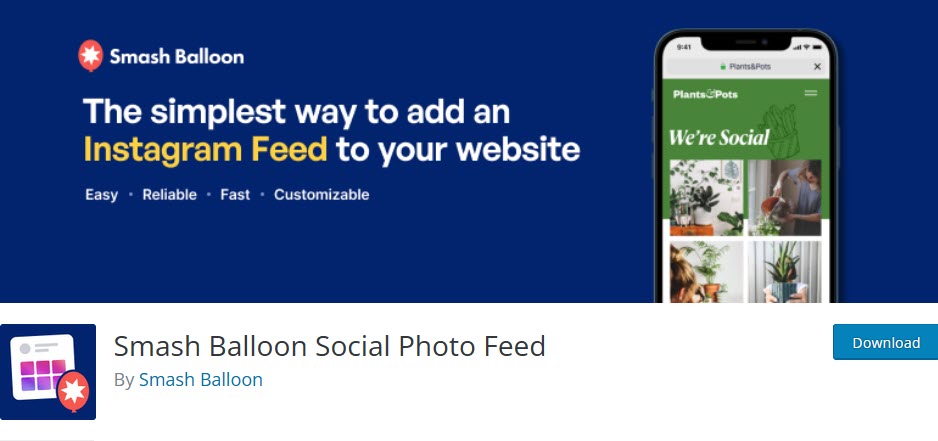
Smash Balloon Social Photo Feed is a fantastic tool for any website owner who wants to incorporate Instagram content into a website. One of the best things about this plugin is its simple installation process. After downloading and installing the plugin, users can easily connect their Instagram account and customize their feed to fit the design of their website. The plugin offers a wide range of customization options, including the ability to choose from various layout options, customize the sizing of images and videos, and even customize the colors and fonts used in the feed. The variety of options allows users to create a feed that seamlessly integrates with their website design and enhances the overall aesthetic.
Another great feature of the Smash Balloon Social Photo Feed is its responsive design. The plugin automatically adjusts the size of the feed based on the device being used to view the website, ensuring that the layout looks great on any device. This flexibility is particularly important in today’s mobile-driven world, where over half of the website visitors view the site using mobile devices.
In addition to its customization options and responsive design, the Smash Balloon Social Photo Feed plugin also offers a number of other useful features. These include the ability to display captions and comments on posts, the ability to filter posts by hashtag or location, and the option to add a follow button to the feed to encourage visitors to follow the Instagram account. The plugin also offers built-in caching, which helps to speed up load times and improve the overall performance of the feed.
There is a free version is available. The Pro version, which offers a wider range of features and customization options, starts at $49 for a single site license. There are four paid plans based on the number of websites and features.
Overall, the Smash Balloon Social Photo Feed is recommended to anyone wanting to add Instagram content to their website. Its ease of use, customization options, and responsive design make it a great tool for enhancing the visual appeal of a website and engaging with visitors.
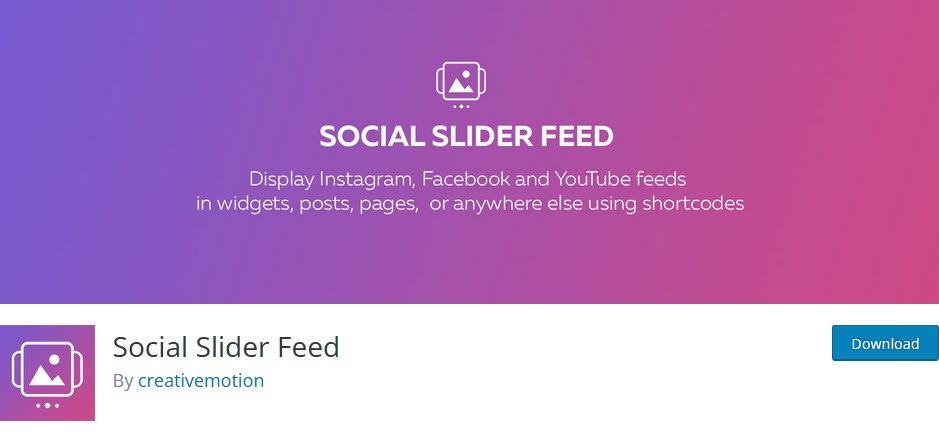
Social Slider Feed is a WordPress plugin created by CreativeMotion that allows users to display their Instagram photos and videos on their website. It offers a simple and easy-to-use interface, making it a great choice for beginners and advanced users alike.
One of the most impressive features of the Social Slider Feed plugin is the ability to create customizable Instagram feeds. Users can choose the number of photos or videos to display, and the size, color, and design of the feed. These style elements make it easy to match the feed to the website’s branding and design. The plugin also offers different layouts, such as a grid or slider, to further customize the feed’s appearance.
The Social Slider Feed plugin is also optimized for speed and performance, ensuring the feed loads quickly. It uses the Instagram API to pull in the photos and videos, which means that the content is always up-to-date and the plugin is compliant with Instagram’s terms of service.
Another great feature of the Social Slider Feed plugin is the ability to filter content based on hashtags, users, and locations. These features allow users to curate the content displayed on the website and ensure it aligns with the brand and messaging.
The plugin has a free version. There is also a Pro version with more advanced features, such as the ability to display multiple feeds or add captions to photos and videos. Prices start at $29 annually or $89 lifetime with two more plans for additional websites.
Overall, the Social Slider Feed plugin by CreativeMotion is a powerful tool for anyone looking to display their Instagram content. Its customization options and speed make it a great choice, and its advanced features make it even more appealing for those who want to take their Instagram integration to the next level.

Social Media Feed for Instagram by A WP Life is a versatile plugin that enables users to display their Instagram feed on their website. The plugin boasts a well-designed interface with several features and functionalities.
One of the key features of this plugin is the ability to customize the layout of your Instagram feed. The plugin offers a variety of options, including a grid or slider format. Users can also customize the size and number of columns to match their website’s aesthetics. Moreover, the color scheme and font can be adjusted to fit seamlessly with a website’s branding.
The plugin’s user-friendly interface is another impressive aspect. The setup process is straightforward, and connecting your Instagram account to your website is hassle-free. Additionally, the option to choose an automatic feed refresh allows users to keep their Instagram feed up-to-date without any manual intervention.
Another notable feature is that Social Media Feed for Instagram is fully responsive. This ensures that your feed looks great on all devices, including desktops, tablets, and mobile devices.
Overall, Social Media Feed for Instagram by A WP Life is an excellent choice for anyone looking for a customizable and easy-to-use Instagram feed plugin for their website. The plugin offers a range of features and functionalities. There is a free plugin and three premium plugin plans starting at $39 a year.

The WPZOOM Instagram Feed plugin is a powerful and user-friendly tool for displaying Instagram feeds on WordPress websites. This plugin provides an easy way to integrate Instagram content into a website, making it an essential tool for businesses and individuals who rely heavily on social media for their marketing strategies.
The plugin has a sleek and modern design, which allows for seamless integration with any WordPress theme. It offers a variety of display options, such as displaying Instagram feeds as a grid, slider, or list, with the ability to customize the number of columns, rows, and images displayed. The plugin also allows users to customize the size of the images, and the spacing between them, and add hover effects to improve the visual appeal of the feed.
The WPZOOM Instagram Feed plugin also provides a simple and intuitive user interface, making it easy for website owners to configure and manage the plugin. Users can easily connect their Instagram account, authorize the plugin to access their content, and begin displaying their Instagram feed on their website in just a few clicks. The plugin also offers an option to moderate the content displayed, allowing website owners to review and approve the content before it goes live on their website.
One of the key features of the WPZOOM Instagram Feed plugin is its speed and performance. The plugin has been optimized for speed and is designed to load quickly, giving website visitors a smooth and seamless browsing experience. Additionally, the plugin is highly responsive assuring the feed looks great on all devices, including desktops, tablets, and smartphones.
In conclusion, the WPZOOM Instagram Feed plugin is an excellent tool for anyone looking to integrate Instagram content into their WordPress website. It offers a range of display options, a sleek design, and a user-friendly interface, making it easy to configure and manage. Its performance and speed optimization makes it a reliable and trustworthy choice for website owners looking to enhance their online presence.
There is a feature rich free version and three paid options starting a $49 annually.
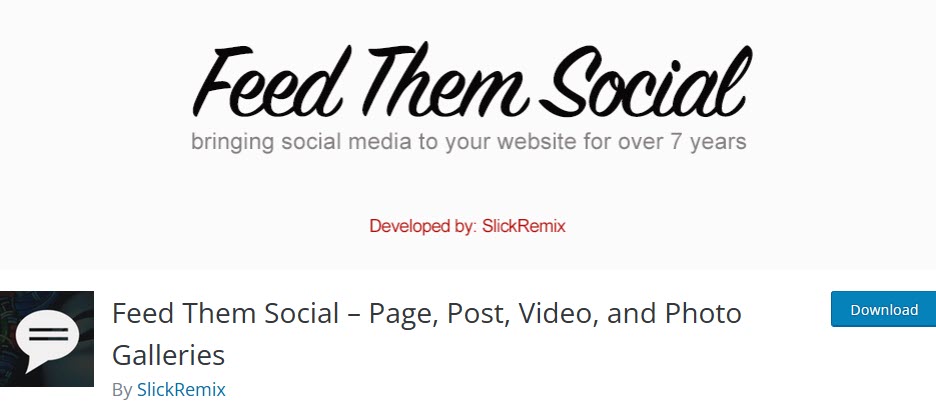
Feed Them Social by SlickRemix is a feature-rich Instagram feed plugin that delivers on its promises. The plugin offers a wide range of customization options that displays an Instagram feed in a way that matches the website’s look and feel.
One of the most impressive features of this plugin is its flexibility. Users can choose from a variety of layout options, including a grid or a carousel format. The number of columns, the size of the images, and the spacing between them can be adjusted to create a unique and eye-catching feed.
Another impressive feature of Feed Them Social is its user-friendliness. The setup process is simple and straightforward, and connecting the Instagram account to the website is a breeze. There is a manual or automatic feed refresh, which makes keeping the Instagram feed up-to-date effortless.
The plugin is also fully responsive, which means the Instagram feed will look great on any device, whether it’s a desktop, tablet, or mobile device.
Overall, Feed Them Social by SlickRemix is a powerful and user-friendly Instagram feed plugin. The plugin offers a range of customization options, excellent functionality, and responsive customer support. There is a free version and they offer four annual paid plans starting at $50.
Wrap Up
In conclusion, the five Instagram plugins mentioned in this article offer a range of features and capabilities to help website owners showcase their Instagram content on their WordPress website. The choice of which plugin to use ultimately depends on your specific needs, preferences, and budget.
For those looking for a free and straightforward plugin, Instagram Feed by Smash Balloon and WD Instagram Feed are both excellent options. They offer basic features such as displaying Instagram feeds in various formats and customizing the feed’s appearance.
On the other hand, if you’re looking for a more feature-rich paid plugin with advanced customization options, the WPZOOM Instagram Feed plugin and Instagram Feed Pro by Smash Balloon are both great choices. Both plugins offer features such as moderation, customizability, and integration with other social media platforms.
Finally, if you’re a photographer or visual artist looking for a plugin that showcases your Instagram content in a beautiful and immersive way, the Instagram Feed Gallery plugin by YotuWP is an excellent option. It offers a range of gallery layouts and styles, including masonry, justified, and carousel, with the ability to customize the appearance of the gallery to align with your brand.
No matter which Instagram plugin you choose, adding your Instagram content to your WordPress website is a great way to engage your audience, build trust, and enhance your online presence.
NEW ARTICLES
Celebrating Two Decades of WordPress
WordPress has proven to be an unstoppable force in the ever-evolving digital landscape, where adaptability and customization are keys. As we look at the first twenty years [...]
DISCLAIMERS:
WPChronicle.com uses affiliate links and pay-per-action advertising. If you click these links or use them to buy something we may earn a commission.
WPChronicle.com may contain copyrighted material. This use may not have been specifically authorized by the copyright owner. The material contained in this website is distributed for informational and educational purposes. Small portions of the original work may have been used but those portions could not easily be used to duplicate the original work. This usage constitutes ‘fair use’ of any such copyrighted material (referenced and provided for in section 107 of the US Copyright Law).
All trademarks displayed here are the property of their owners and are neither an endorsement nor a recommendation for or from those organizations. The use of trademarks or links to the websites of third-party organizations is not intended to imply those organizations endorse or have any affiliation with WPChronicle.com.